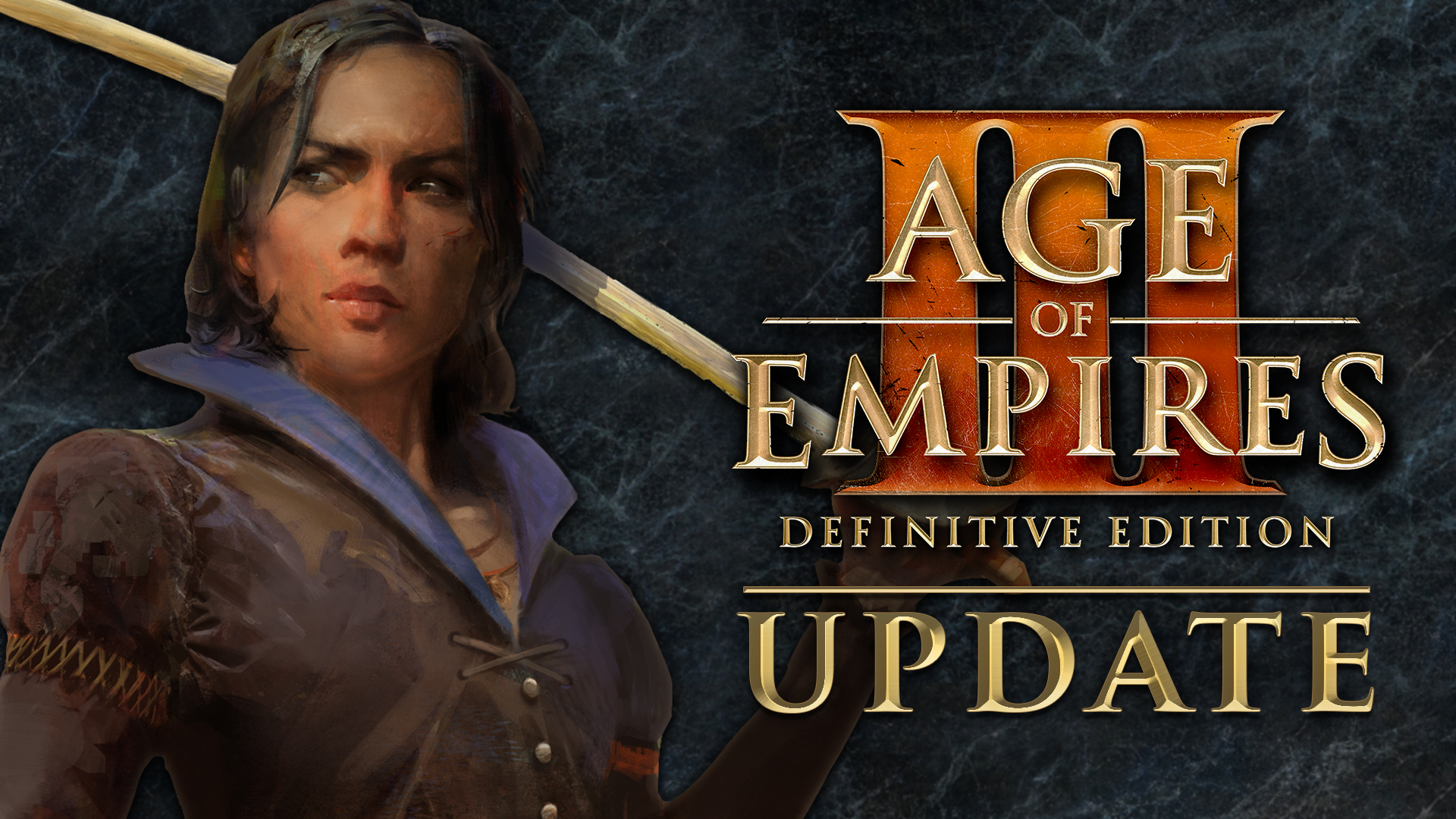
Welcome, everyone, to the last major update of 2020! Though the year is coming to a close, this is still only the beginning for Age of Empires III: Definitive Edition. We have big dreams and big projects in the works for 2021: from improving on the foundations of the RTS classic to implementing new features and tools with which to approach the battlefield, and even coming up with new ideas to liven things up as you learn and master your favorite civs for years to come. Thank you for being here at the start of the journey—we hope you’re excited as we are to join us in the new year!
Today’s update introduces a new festival, new exclusive rewards, and TONS of new fixes to improve your experience over the holiday season. As always, here’s the short list for those of you who want to jump straight in:
- New Event: The Winter Wonderland Celebration!
- Seven New Profile Icons!
- Improvements to the Game Stability and Performance
- Significantly improved the aggression of AI players in Team games
- Fixed certain instances where units would auto-garrison after constructing a building
- Numerous multiplayer lobby and matchmaking fixes
- Bug fixes, crash fixes, exploit fixes, and more!
This is only the beginning for Age of Empires III: Definitive Edition—the first months since it’s release back in October (even if that feels like years ago). Our list of projects and priorities will continue to grow and evolve into the new year and beyond, including (and often based on) feedback and ideas from you, the community!
Just remember: the BEST ideas are the one that focus on a single idea that improves the game, and which motivate and earn support from the rest of the community. There’s no better time to join in: whether you have an idea of your own or simply want to help others contribute to the future of Age!
Tomorrow marks the beginning of holiday break for much of the Age of Empires team, so expect things to go quiet until the new year! Our support team will still be available to handle any issues that arise, and we’ll be back next year to keep the train moving forward and towards the next major update (and beyond).
We hope you and yours enjoy everything that the 2020 holiday season has to offer, and that 2021 brings new adventures and opportunities—both in life and in the age of exploration!
See you in the new year!
—The Age of Empires Team
♦ ♦ ♦
♦ ♦ ♦
Please note that custom mods may not be compatible with the latest game update. If you are experiencing issues launching or playing the game after downloading the new build, try disabling your installed mods before trying again.
Still having trouble? Visit our support site!
BUILD SPOTLIGHT
While there are plenty of notable fixes and features to which to look forward in today’s build, here are some of the big highlights coming with this month’s update:
The Winter Wonderland Event

🎅 December 17 – January 3 🎅
It’s the holiday season, and we’re sharing in the celebration with our Age of Empires family!
The WINTER WONDERLAND EVENT introduces a new set of challenges, new rewards, and new ways to explore Age of Empires III: Definitive Edition in the final weeks of 2020! You’ll be able to return each day to complete new challenges and unlock new rewards, so be sure to grab the latest update and get started right away!
New Rewards!
Starting TODAY through JANUARY 3RD, complete daily in-game tasks to unlock holiday-themed goodies:
| DAY ~ | 🎯 Sign into Xbox Live. 🏆 Unlocks the Jaeger Bearing Gifts profile icon. 💾 *Required* if you want to save any rewards unlocked during the event! |
Each of the following challenges must be unlocked in order and on separate days:
| DAY 1 | 🔒 Win a Skirmish or Multiplayer game as the French in the Arctic Territories map. 🧱 Unlocks the Winter Wonderland Holiday Map mod. 🔄 Note that you will need to restart your game for the mod to work properly. |
| DAY 2 | 🔒 Win a Single Player Skirmish game on the Winter Wonderland holiday map. 🏆 Unlocks the Red Monster Truck Filled with Presents profile icon. |
| DAY 3 | 🔒 Win a 1v1 Single Player Skirmish game against Hard AI on the Winter Wonderland holiday map. 🏆 Unlocks the Red-nosed Capybara profile icon. |
| DAY 4 | 🔒 Play a Single Player or Multiplayer King of the Hill game. 🏆 Unlocks the Holiday Old Coot with a Confetti Cannon profile icon. |
The Winter Wonderland map is a twist on an old favorite:
“During these festive times, players find themselves in a beautiful snow valley surrounding a frozen lake. A single circular trade route runs around the map. This map is filled with presents, decorated Christmas trees, and with reindeer and moose to fit the occasion.”
We hope you enjoy the new battlefield!
Keep it Forever!
If you sign in to Xbox Live during the event, you’ll get to keep all the profile icons you achieve over the next two weeks! Sign in, earn your rewards, and enjoy the celebration!
We hope you enjoy the Age of Empires III: Definitive Edition Winder Wonderland! Again, don’t forget to sign into Xbox Live to ensure you keep everything you unlock!
—The Age of Empires Team
♦ ♦ ♦
Event F.A.Q.
7 New Profile Icons
Seven new profile icons have been added as permanent unlocks to the library! Complete their respective goals to unlock and use them!
| Play a Skirmish or Multiplayer game as the Japanese. | |
| Win a Skirmish or Multiplayer game with Trade Monopoly. | |
| Win a 2v2 Skirmish with India on Hard. | |
| Win Christopher Da Gama’s Expedition in Historical Battles. | |
| Complete Blood, Ice and Steel Campaign: Act 1 with bronze medals. | |
| Complete Blood, Ice and Steel Campaign: Act 2 with bronze medals. | |
| Complete Blood, Ice and Steel Campaign: Act 3 with bronze medals. |
GAME
Stability & Performance
The following fixes should address some of the most common crashes being reported:
- Fixed a crash when setting a rally point for the second time after having played a previous scenario. (The waypoint flag was referencing unloaded animations.)
- Fixed bone errors in tree_yellow_river that could cause a crash, and which prevented the tree type from visually falling when felled.
- Fixed potential memory corruption in some unusual paths through the UI.
- Fixed a potential crash in AI combat comparison.
If you continue experiencing disruptions following today’s build, please contact our support team so they can collect information and provide assistance!
Graphics
- Corrected the thumbnails and tooltips of the color customization options for the Portuguese and Spanish Cathedrals to display the correct color variants unlocked for the building.
UI
- Added a new prompt when starting a special event challenge. This dialogue will ask whether you want to play in single- or multiplayer to complete the challenge, then will send you to the respective lobby.
- Steam users are now able to send invites to ranked parties even if they’ve disabled the Steam overlay.
- Improved the readability of the UI number representing the total currently-selected or -garrisoned units.
- Russians: Added the (previously missing) Veteran Grenadier to the technology tree.
- Swedes: Corrected the technology tree name of the Heavy Cannon, which was previously listed as “Frontier Blockhouse”.
- Each color customization option for the Maltese cathedral will now unlock the correct color rather than one of the other colors.
- Updated the contrast of the campaign completion percentage to display more visibly against the campaign artwork.
- The French Explorer’s ‘Heal Injured Units’ ability now displays the ability name on its tooltip.
- Fixed several incorrect tooltips in the Clan Description and Join Policy menus.
- Implemented various text updates in all languages.
GAMEPLAY
- Changed the default hotkey for “Attack Move” from CTRL+SHIFT+Z to Spacebar to address an issue with issuing the command to moving units. As a result, the “Find Selected” action has been moved to CTRL+Spacebar.
- Added safeguards to prevent players from Aging-Up or researching technologies from any building. Buildings will now check to ensure that they have the permissions to research the given technology.
- The “sooo good” cheat is now properly disabled between different matches.
- Units can no longer be ordered to garrison in a buildings while it is under construction. This is to prevent the accidental “auto-garrison” of builders by SHIFT+queueing the order while it is being built.
- Chasqui will no longer auto-garrison inside a Tambo they were recently tasked to build.
- Fixed an issue which could result in Town Centers activating stealth mode (i.e. disappearing) on Malaysian-themed maps.
- Fixed an issue where quickly double-clicking different “Find Unit” hotkeys would fail to perform the latter commands.
CAMPAIGN
Art of War
- Added the victory conditions of each scenario to the Art of War menu so players understand the objectives before entering the challenge.
- Algiers: Renamed the Home City to Cherchell.
Historical Battles
- Chuvash Cape: Fixed an issue which prevented the scenario from ending in defeat until the starting Flat Boats were destroyed, even if all land military units were lost.
Campaign Missions
- Strange Alliances (Blood, Ice, and Steel – Act II): Stuart Black is no longer listed as an enemy, as he is, in fact, an ally.
- Colonel Washington (Blood, Ice, and Steel – Act II): Removed an errant response offered by Ká:nien to John Black that did not belong in the scene.
- Saratoga (Fire and Shadow – Act I): The AI players will now construct forts on any difficulty, and will no longer play as passively or defensively during the scenario.
CIVILIZATION BALANCE
- Fixed an issue which could prevent the Town Center Rickshaw from spawning when playing Nomad on the Baja California or Central Plain maps.
- Fixed an issue where, on occasion, the AI could trigger two different revolutions.
LOBBIES & MATCHMAKING
- Player tooltips are now visible in Ranked party matchmaking.
- Fixed the display of player names when loading into a ranked match.
- The 20 Minute Treaty game mode is no longer checked by default when queuing for a ranked match.
- The previous game Mode and Rules will now be preserved across matches.
- Team colors will now match the player colors when there’s only one player per team. For games with more than two players, team colors will be assigned at random.
- Improved the color randomization in Ranked matches to prevent duplicate assignments from breaking the game.
- The multiplayer lobby browser can now (properly) be sorted by games with/without a password, or by server region.
- The ‘Reset All Filters’ button now refreshes all fields in the multiplayer lobby, whereas previously missing the ‘Region’ setting.
- The leaderboard is now auto-refreshed when opened to avoid the display of outdated results. Note that there may still be a short delay between the end of a match and leaderboard update.
- Overlays such as the multiplayer leaderboard will no longer “stick” if the game loses focus (e.g. ALT+Tab) while it is open.
- Fixed instances where the ‘View Profile’ button could not be clicked, such as in the friends list and chat window.
AI
General
- Significantly improved the aggression of computer players in team games.
- Fixed an issue which prevented the AI from constructing Trading Posts along trade routes.
- Military units will no longer swap to melee mode when it is only the *slightly* better option than the default ranged mode.
- Added new Age-up strategies for each civilization.
- AI-controlled players will now construct additional military buildings when needed.
- AI-controlled players will no longer send Fort Wagons unless playing defensively.
- Swapped out certain underutilized Home City cards from AI player decks.
Scripting
- The cvPlayerToAttack variable can now be used to prioritize which players this AI will attack.
LOCALIZATION
- German (DE): Adjusted the width of text in the Ranked Game Search menu to avoid truncation.
MODDING
- Custom maps can now be played via an installed mod.
- When browsing the lobby browser, a new popup will alert players running mods that they will need matching mods to join a match with mods enabled.
- A warning message will now appear when joining a multiplayer match with mods enabled.
ONGOING INVESTIGATION
As always, we are continuing to track issues reported by the community for future updates. Here is a brief update from our Production team regarding some of what is still in the works:
- Additional investigation into issues with Attack-Move: We’ve read your reports and want to continue working on improving the behavior of and fixing issues related to the Attack-Move command.
- Stuck Units: Though we hope to have had a significant impact on the number of areas where this happens, we will be keeping a close eye on your reports to see if, when, and where it still occurs. If you catch this occurring in your games, please create or add to a thread on the official forum with a note of the name of the map, the area and/or object, and a screenshot highlighting exactly where the unit got stuck. (Thank you!)
For other known issues, please visit this page to see what’s being tracked!
DISCLAIMER
Please note that this list is subject to change, and should not be considered a comprehensive list of all the known issues we’re tracking. The above is to inform you of the team’s current priorities, which will change as other issues arise or take precedence.
For the latest updates and announcements, please visit our social channels.
Only the Xbox Live challenge can be completed *any* day before the end of the event!