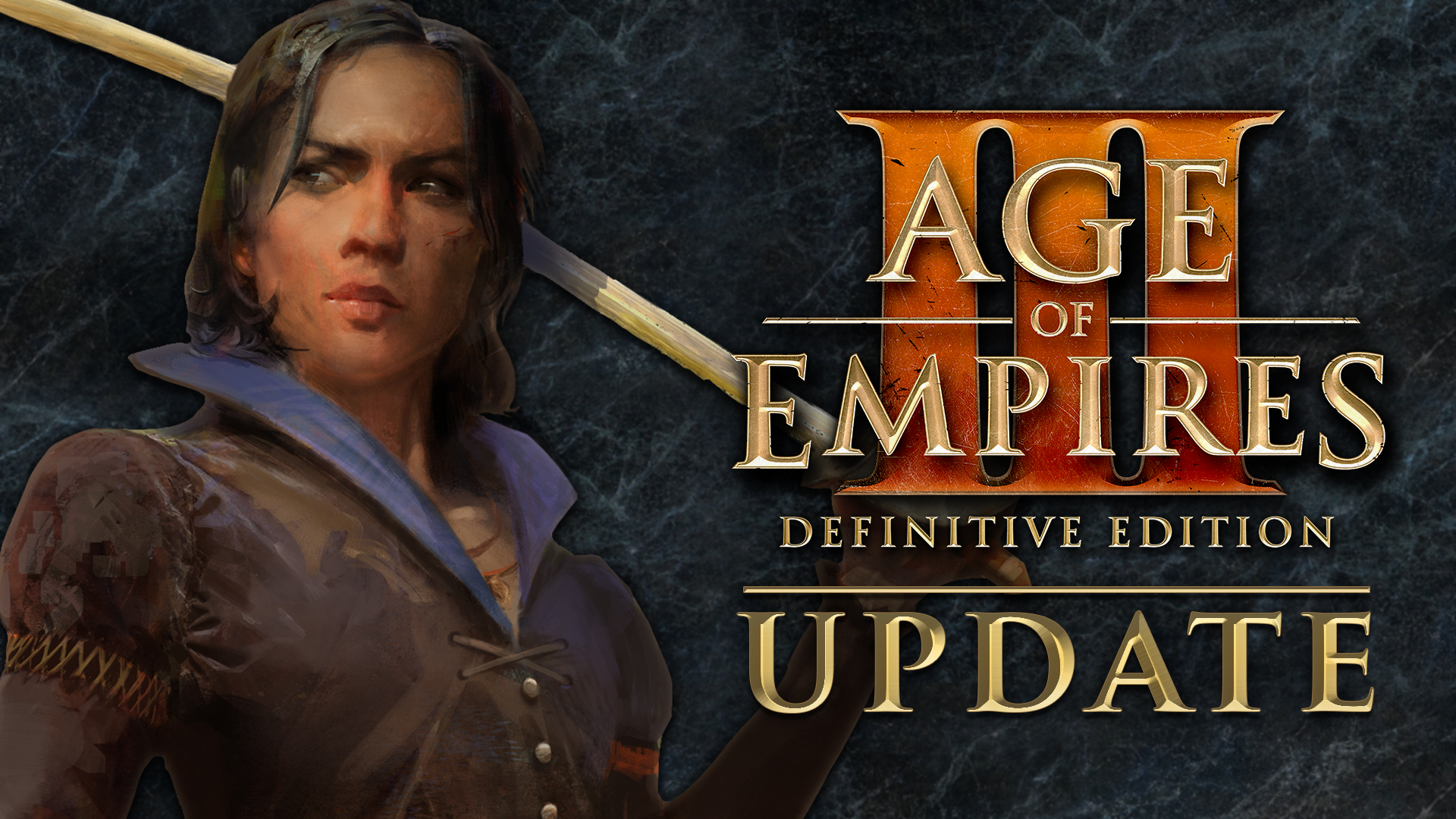
Good day, everyone! Today’s small update introduces a handful of fixes for issues that continue to disrupt normal play. The team is continuing to work on improvements to the game based on feedback and issues identified by the community, so keep weighing in on the topics that are most important to you on the official forums or Steam discussions.
We will be watching the performance of today’s hotfix as we continue to prepare a new game build with additional fixes and additions. We’re here for the long run, and appreciate everyone who has been communicative and constructive in helping us improve the game over the past month!
—The Age of Empires Team
♦ ♦ ♦
♦ ♦ ♦
Please note that custom mods may not be compatible with the latest game update. If you are experiencing issues launching or playing the game after downloading the new build, try disabling your installed mods before trying again.
Still having trouble? Visit our support site!
GAME
Stability & Performance
- Fixed an issue where players would receive a “low disk space” warning when queuing for multiplayer matches.
Audio
- Added new voice-over lines for Chinese units.
GAMEPLAY
- Reverted the change which encouraged Settlers to seek out and collect distant resources, as it could lead to several unintended behaviors.
- Corrected an issue where the building and upgrade buttons could shift down in the UI after receiving certain cards from the Home City, thus making them inaccessible.
ONGOING INVESTIGATION
As always, we are continuing to track issues reported by the community for future updates. The notes have not changed from our last major update as we continue to focus on the most important issues impacting your play:
- Units getting stuck in immobile objects: There are several unique circumstances which can result in units getting stuck in objects, and we’re looking to track down and fix them all! Watch for more fixes in future updates.
- Ongoing investigation into issues with Attack-Move: We’ve read your reports and want to continue working on improving the behavior of and fixing issues related to the Attack-Move command.
- Adding additional Treaty options to Ranked: Of course we’re working on new tools for you to use in your games!
- Explorers can refuse to build Trading Posts: We’re sending out Marshalls to have a word with them…
- Ongoing stability improvements! Stability and performance are areas where we will always strive to improve the game, and we have more on the way soon!
For other known issues, please visit this page to see what’s being tracked!
DISCLAIMER
Please note that this list is subject to change, and should not be considered a comprehensive list of all the known issues we’re tracking. The above is to inform you of the team’s current priorities, which will change as other issues arise or take precedence.
For the latest updates and announcements, please visit our social channels.