
Hello again, my kings and queens of the battlefield! It’s that time again: another monthly release with yet another small—albeit important—update for Age of Empires II: Definitive Edition.
Today’s build comes with a bunch of crash and performance improvements for the game, many of which are direct results of the new Public Update Preview program (or PUPP). All of you who jumped in to experiment with the build and troubleshoot with the team have been WONDERFUL, and we will be creating a NEW development build this month to continue working with those of you experiencing issues. You can look for that build information on the Steam forum and in the PUPP section, below!
For now, here’s a quick look at what’s landing in the game today:
- Enjoy an all-new Women of History event! Unlock new profile icons, new mods, and a brand-new cheat code!
- Numerous crash fixes and performance improvements, including an out of sync fix related to building placement
- Fixed several issues related to the placement of building foundations in the fog of war
- Units should no longer be able to path through walls to attack enemy units
- No more black terrain tiles in the Scenario Editor!
We’ve got a lot more in store for the April release, and want to continue working with you to identify and prioritize improvements. Whether you’re encountering issues or have a new feature in mind for the game, the team is always looking for the consensus of the community over on our official channels.
Thanks again to those amazing champions who helped us get this month’s build together! Plenty more to come; until then, we’ll see you on the battlefield! ⚔
—The Age of Empires Team
♦ ♦ ♦
♦ ♦ ♦
Please note that custom mods may not be compatible with the latest game update. If you are experiencing issues launching or playing the game after downloading the new build, try disabling your installed mods before trying again.
Still having trouble? Visit our support site!
BUILD SPOTLIGHT
Along with the handful of fixes this month, we’re introducing a new event for you to score some new rewards in-game!
The Women of History Event

👑 March 24 – April 14 👑
We’re continuing the celebration of history’s most magnificent women with the Women of History event! History is full of influential and powerful women who challenged the views and expectations of their times in the name of equality; knowing the challenges that exist in society now—and remembering the challenges that have been overcome in the past—is how we continue to move forward together.
To celebrate these achievements, we’ve prepared a set of themed challenges and rewards to unlock during the Women of History event!
- Unlock a brand new Cheat code!
- Unlock the Queen visual replacement for the King unit!
- Unlock the Princess Yodit visual replacement for your Gbeto!
- Enjoy 3 free profile icons, and three more you can unlock!
New Rewards!
Starting TODAY through APRIL 14, complete daily in-game tasks to unlock event-themed goodies:
| DAY ~ | 🎯 Sign into Xbox Live. 🏆 Unlocks the Princess Yodit profile icon. 💾 *Required* if you want to save any rewards unlocked during the event! |
Each of the following challenges must be unlocked in order and on separate days:
| DAY 1 | 🔒 Train 20 Gbeto in any one game. 🧱 Unlocks the Princess Yodit Visual Replacement mod for the Gbeto. |
| DAY 2 | 🔒 Win a Skirmish or Multiplayer match playing as the Franks, Burgundians, or Britons. 🏆 Unlocks the Jeanne d’Arc profile icon. |
| DAY 3 | 🔒 Research the Sappers technology available in the Castle in any one game. ⌨ Unlocks the ‘grab your pitchforks’ cheat code, which transforms all your Villagers into Flemish Militia. |
| DAY 4 | 🔒 Win a Skirmish or Multiplayer match playing as the Burgundians, Franks or Teutons. 🏆 Unlocks the Jacqueline of Hainaut profile icon. |
| DAY 5 | 🔒 Play a Skirmish or Multiplayer match using Regicide Game mode. 🧱 [Mod] Unlocks the Queen Visual Replacement mod, which re-skins the King. |
As an additional bonus, several new icons have been added for everyone to enjoy—a celebration of some of the historical heroines of Age of Empires II: Definitive Edition!
 |
Princess Yodit playing Age of Empires II: Definitive Edition |
 |
Jimena |
 |
Sikelgaita |
Keep it Forever!
Remember: if you sign in to Xbox Live at any point during the event, you get to keep all the mods and profile icons you unlock! Sign in, earn your rewards, and enjoy!
We hope you enjoy this month’s Women of History event!
—The Age of Empires Team
♦ ♦ ♦
Event F.A.Q.
GAME
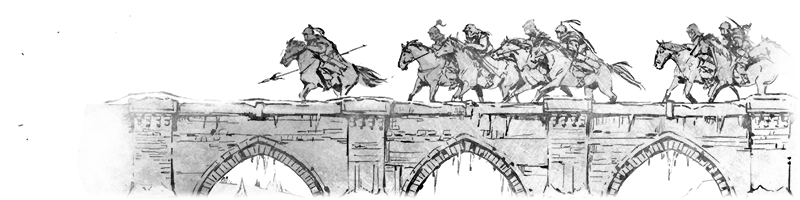
Stability & Performance
- Fixed a crash that could occur when returning to the ranked lobby following the Benchmark Test.
- Fixed a rare crash that could be triggered by multiple players spamming taunts simultaneously in a Custom Lobby, thus taunting the game into an early gg.
- Fixed a unique out-of-sync error triggered by placing a building foundation over another player’s unexplored building after a third player had already resigned from the match.
- Improved the performance when playing a scenario with a large number of triggers. This is done by halting checks for the trigger conditions of a trigger after one condition has already failed.
- Fixed a variety of crashes triggered during gameplay.
Audio
- The Burgundian and Sicilian articles in the History compendium now play the correct background tracks for their civilizations.
UI
- Updated the tooltips of fortifications to clarify which types of units increase the number of projectiles fired when garrisoned.
- Fixed a visual issue where the reward text of event mods appeared off-center in the completion notifications.
Accessibility
- The post-game menu can now be navigated using the keyboard.
- The narrator will now skip certain in-game notifications in some languages.
GAMEPLAY
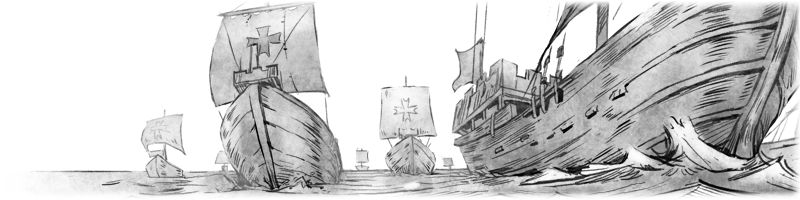
- Donjon foundations no longer prevent a player from being defeated. (Go, now, and die with honor!)
- Fixed an issue where the minimap would display the location of enemy Gate foundations.
- Building foundations are now automatically cancelled when Villagers attempt to begin construction if placed over an obstacle previously hidden by the fog of war .
- Fixed an issue where buildings could be constructed on top of enemy players’ buildings under specific circumstances.
- Fixed an issue where allied building foundations yet to begin construction were visible in the fog of war.
RANDOM MAPS
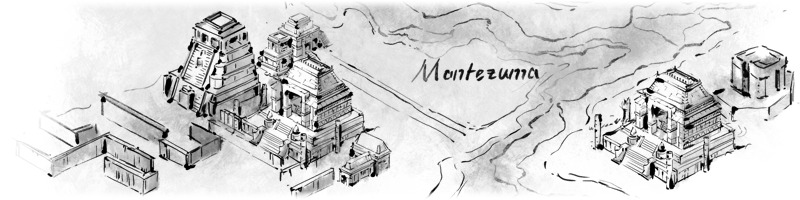
Random Map Scripting
- Fixed an issue where effect_percent would not apply the correct value assigned by the command.
AI
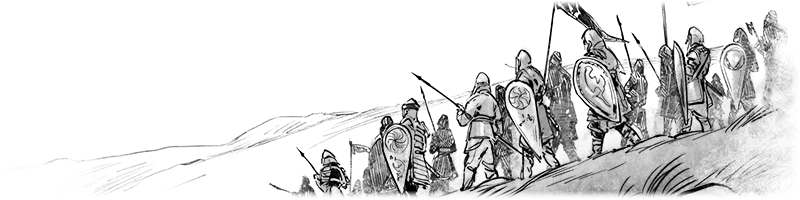
Pathfinding
- Fixed an issue where units would not be able to path correctly through gates or the ruins of destroyed objects. This issue affected several official campaign scenarios, such as the fourth mission of the Sicilian Hautevilles campaign.
- Fixed an increasingly rare issue where units could path through walls to attack enemy units.
Scripting
- Fixed an issue where object-data-carry didn’t work with Farm objects.
MODDING
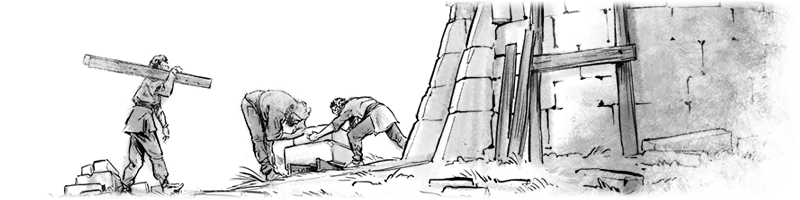
Scenario Editor
- Attempting to save a file using invalid characters will no longer result in the Editor entering a bugged state.
- The civilization bonuses of the Chinese and Mayan civs (bonus Villagers) as well as the Inca (bonus Llama) now work properly in scenarios. The bonus units will no longer spawn every time the scenario is loaded or when the civilization choices are updated.
- Generating a random map in the Editor will no longer result in certain terrain textures being displayed as an infinite black void.
ONGOING...
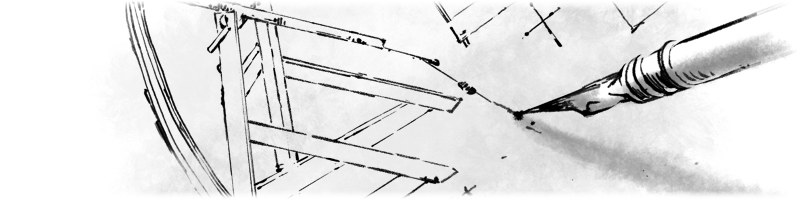
Investigation
As always, we are continuing to track issues reported by the community for future updates. Here is a brief update from our Production team regarding some of what is still in the works:
- Crashes in Campaign/Standard Matches: We’re seeing continued reports that some users are experiencing crashes when trying to play Campaign or Standard matches. We’ve added some additional logging to help us track these down, and we’ve been getting helpful information from that logging in recent PUP builds. If your game is crashing, we ask that you reach out to our Support Team for solutions and to provide our team with more information about the issue. You may be asked to submit files that give us important information about why you’re experiencing problems, and perhaps even directed to PUPP to help us confirm if we’ve been able to resolve your issue.
For other known issues, please visit this page to see what’s being tracked!
DISCLAIMER
Please note that this list is subject to change, and should not be considered a comprehensive list of all the known issues we’re tracking. The above is to inform you of the team’s current priorities, which will change as other issues arise or take precedence.
For the latest updates and announcements, please visit our social channels.
Public Update Preview Program (PUPP) - April
We’ll be launching the Public Update Preview for April pretty much straight away as we get right back to work with the Community to identify game crashes or freezes and their root causes. If you’re experiencing any kind of problem playing the game, the Public Update Preview is a great place to let us know and work directly with our Developers to find a solution. This has already proven useful in helping us track down problems and deliver fixes in the March Update, and we very much hope to continue this trend in the months to come.
Here are some of the issues we believe we’ve fixed in this month’s PUPP build:
- This build contains a fix for a game freeze reported by several users, which we were able to diagnose thanks to additional logging and Support Requests provided by users in March’s PUP forum. If you were experiencing a game freeze before and the PUPP build resolves issue, please visit the forum to let us know.
- We’ll be following up with individual users to ask for similar feedback.
You can stop by the Steam forum for the April edition of the Public Update Preview, here:



Only the Xbox Live challenge can be completed *any* day before the end of the event!