Good day and happy April, battle historians!
This month’s update introduces a ton of new changes and features to the game, some new civilization tweaks to bring some of the powerhouses into line (while lifting up some of the weaker civs), and an all new event for you to unlock new profile icons and skins for your account. Here are some of the big highlights:
- A brand-new “Display Future Technologies” UI feature!
- New and improved grid overlay options!
- Building and unit icons now match the player’s color.
- Various balance changes and fixes for civilizations, units, and maps!
- Various matchmaking fixes and improvements.
- Get your siege on during the Medieval Technologies Event!
There’s a little something for everyone in this month’s release, though we’re not done yet; there is plenty more still in the works for Age of Empires II, including plenty of projects and fixes that we can’t wait to share with you. For now, we want to hear what you think about today’s build, as well as what you’d like to see included in the next update. Come join us on any one (or all) of our social channels and get involved in the conversation!
We hope everyone is continuing to stay safe during these challenging times! Stay healthy, and we’ll see you on the battlefield! ❤
—The Age of Empires Team
♦ ♦ ♦
♦ ♦ ♦
Having trouble downloading or playing the build? Visit our support page!
BUILD SPOTLIGHT
While there is plenty of fixes and features coming with today’s build, here are some of the highlights to look for in the April update:
Greatest Medieval Technologies Event
🏹 April 29 – May 13 🏹
Come one, come all! The GREATEST MEDIEVAL TECHNOLOGIES EVENT is here to spotlight some of the most intimidating inventions in human history! From the evolution of siege technology to the advent of the crossbow, gunpowder, and even the defensive tools used to protect against these new technologies, we’re taking a closer look at the weapons of war that helped define and redefine the battlefields of their time.
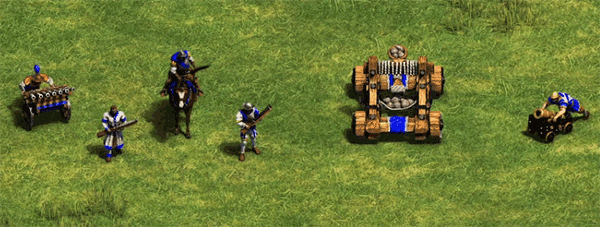
This month, you can play and complete challenges in Age of Empires II: Definitive Edition to permanently unlock new icons, never before seen cheat codes, and cosmetics celebrating the greatest medieval technologies!
- Three new Profile Icons!
- Two new Cheat Codes!
- “Going Above and Beyond:” Stack the benefits of your research up to 256 times
- “Tech Tech One Two Free:“ Why wait for invention when you can just remove those pesky research costs
- Three exclusive visual mods!
- Launch larger projectiles from Onagers, Mangonel, and Siege Onagers
- Show off your might with Golden Bombard Cannons
- Pew-pew in style with new tracer effects for the Hand Cannoneer, Janissary, and Conquistador
Today through May 13, check back in-game to complete daily challenges and unlock all the new content:
🎯 Sign into Xbox Live.
🏆 Unlocks the Crossbow profile icon.
🎯 Train three Arbalesters in a single game.
🏆 Unlocks the ‘Going Above and Beyond’ cheat code.
🎯 Research the Chain Mail technology.
🏆 Unlocks the Golden Bombard Cannon profile icon and the ‘larger Onagers projectiles’ mod.
🎯 Train three Fast Fire Ships in a single game.
🏆 Unlocks the ‘gold skin for Bombard Cannon’ mod.
🎯 Train three Bombard Cannons in a single game.
🏆 Unlocks the Hand Cannon profile icon and the ‘tracer effects for gunpowder units’ mod.
🎯 Destroy an enemy Castle with a Trebuchet.
🏆 Unlocks the ‘Tech Tech One Two Free’ cheat code.
Don’t forget to log into Xbox Live at some point during the event to keep the mods, profile icons, and cheat codes you unlock during the event!
We hope you enjoy the best that medieval history has to provide: both with the celebration AND with Age of Empires II!
♦ ♦ ♦
Event F.A.Q.
GAME STABILITY
- Fixed various crashes which could be triggered when spectating games.
- Fixed various one-off crashes.
PERFORMANCE
- The game client will no longer download additional localized versions of the Art of War videos other than the selected language and English (as a backup). Excess variants have been removed, reducing the total size of the game’s installation by ~5GB.
GAMEPLAY
- Fixed an issue where HD AI could not be selected as the AI Difficulty when using any language other than English.
- Added new hotkeys to select all Markets, all Blacksmiths, and all Universities.
- Added a new “Dynamic Grid” option to the setting menu. This allows players to customize the shade and visual intensity of the grid that shows up in-game, as well as the circumstances under which it is displayed—such as when placing buildings, ordering ranged units, etc.
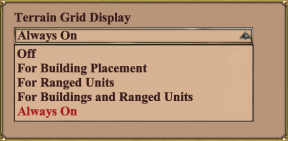
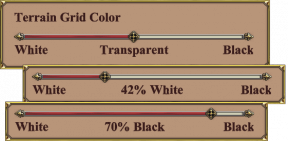
- Fixed an issue where Organ Guns were not always classified as siege weapons, thus allowing them to be converted without the Redemption technology.
- Recorded games no longer break as soon as a player quits, drops, crashes, or otherwise departs from a match.
- Implemented additional tracking and safeguards to defend against cheat programs.
Chat Filtration
We’ve made the transition to a new chat filtration back-end with the aim of better accommodating the needs of the Age community. This update provides a less intrusive, more consistent experience across all platforms.
- Updated the profanity filter to be far less restrictive of normal and contextual (i.e. Age of Empires-specific) chat.
As with everything else, this is a system that will continue to see changes and adjustments based on feedback from the community:
- If it still feels too disruptive, let us know.
- If it is censoring “normal” conversation, let us know!
Keep the feedback coming, and thanks for continuing to work with us as we fine-tune the system!
ACHIEVEMENTS
- The Age of Empires achievement—which requires players to win a match with every civilization—no longer requires players to also win with the “Random” civilization option.
- The Pitched Battle achievement is now correctly awarded when players complete ‘The Field of Blood’ mission (in the Pachacuti campaign) without constructing walls.
CIVILIZATION BALANCE
General
- The civilization bonuses which provide additional villagers to the Chinese and Mayans and a bonus llama to the Incas have been disabled in the Empire Wars game mode.
![]() Fishermen can now drop food they’ve collected at Docks.
Fishermen can now drop food they’ve collected at Docks.
![]() Fire Galley: Increased the training time from 60 to 65 seconds.
Fire Galley: Increased the training time from 60 to 65 seconds.
![]() Keshik [Standard & Elite]: Converted Keshiks now properly generate gold for their new overlords.
Keshik [Standard & Elite]: Converted Keshiks now properly generate gold for their new overlords.
Bulgarians
![]() Can no longer research and train Paladins.
Can no longer research and train Paladins.
![]() The Stirrups technology now affects all cavalry units, not just Light Cavalry and Konniks.
The Stirrups technology now affects all cavalry units, not just Light Cavalry and Konniks.
Ethiopians
![]() Torsion Engines: Increased the width of upgraded Scorpion projectiles from 0.3 to 0.5 tiles.
Torsion Engines: Increased the width of upgraded Scorpion projectiles from 0.3 to 0.5 tiles.
Goths
![]() Now receive the Loom technology for free as a civilization bonus.
Now receive the Loom technology for free as a civilization bonus.
Indians
![]() As a civilization bonus, Fisherman now work 10% faster rather than working 15% faster and carrying +15 food.
As a civilization bonus, Fisherman now work 10% faster rather than working 15% faster and carrying +15 food.
Italians
![]() Fishing Ships now correctly cost -15% wood (instead of -15 wood). This effectively raises the cost from 60 to 64 wood.
Fishing Ships now correctly cost -15% wood (instead of -15 wood). This effectively raises the cost from 60 to 64 wood.
Khmer
![]() Reduced the work rate of Farmers by 3%.
Reduced the work rate of Farmers by 3%.
![]() Can no longer train Bombard Cannons.
Can no longer train Bombard Cannons.
Lithuanians
UNITS
![]() Leitis [Standard & Elite]: Adjusted the training cost from 50 food, 80 gold to 70 food, 50 gold.
Leitis [Standard & Elite]: Adjusted the training cost from 50 food, 80 gold to 70 food, 50 gold.
![]() Leitis: Reduced training time from 23 to 20 seconds.
Leitis: Reduced training time from 23 to 20 seconds.
![]() Elite Leitis: Reduced training time from 20 to 18 seconds.
Elite Leitis: Reduced training time from 20 to 18 seconds.
TECHNOLOGIES
![]() Tower Shields: Reduced the cost to research from 800 to 500 food.
Tower Shields: Reduced the cost to research from 800 to 500 food.
![]() Tower Shields: Increased the bonus pierce armor provided to Spearmen and Skirmishers from +1 to +2.
Tower Shields: Increased the bonus pierce armor provided to Spearmen and Skirmishers from +1 to +2.
Malay
![]() Harbors now (properly) receive the benefits of Chemistry, Murder Holes, and Heated Shot when Thalassocracy is researched before any of these technologies.
Harbors now (properly) receive the benefits of Chemistry, Murder Holes, and Heated Shot when Thalassocracy is researched before any of these technologies.
Persians
![]() Removed the bonus to the work speed of Town Centers and Docks in the Dark Age. They now work:
Removed the bonus to the work speed of Town Centers and Docks in the Dark Age. They now work:
![]() 10% faster→
10% faster→ ![]() 15% faster →
15% faster → ![]() 20% faster
20% faster
Slavs
![]() Boyar [Standard & Elite]: Reduced speed from 1.4 to 1.3.
Boyar [Standard & Elite]: Reduced speed from 1.4 to 1.3.
![]() Boyar [Standard & Elite]: Increased pierce armor by +1.
Boyar [Standard & Elite]: Increased pierce armor by +1.
Tatars
![]() Flaming Camels now benefit from the +5 attack vs. buildings bonus provided by an Indian ally.
Flaming Camels now benefit from the +5 attack vs. buildings bonus provided by an Indian ally.
Teutons
![]() As a civilization bonus, Barracks and Stable units now receive a +1 melee armor bonus in the Castle and Imperial Age (+2 total).
As a civilization bonus, Barracks and Stable units now receive a +1 melee armor bonus in the Castle and Imperial Age (+2 total).
UNITS
![]() Teutonic Knight: Increased speed from 0.7 to 0.8.
Teutonic Knight: Increased speed from 0.7 to 0.8.
RANDOM MAPS
General
- Starting villagers and herdable animals should no longer spawn on the same tile.
- Reduced the number of wolves on all maps where they spawn.
- Distant cows and buffalo no longer appear in a single group on standard maps. They are now split into two groups comprised of two and one animal.
The elevation points have been revised and re-balanced on the following maps:
- Arabia
- Baltic
- Budapest
- Cenotes
- City of Lakes
- Coastal
- Continental
- Crater Lake
- Enemy Archipelago
- Farout
- Fortress
- Four Lakes
- Ghost Lake
- Gold Rush (Partially)
- Hideout
- Highland
- Hill Fort
- InnerCircle
- Journey South
- JungleLanes
- Lombardia
- Mediterranean
- Migration
- Mongolia
- MotherLand
- Nomad
- Oasis
- OpenPlains
- Ring of Water
- Rivers
- Scandinavia
- Socotra
- Serengeti
- SnakePit
- Team Islands
- The Eye
- Valley
- YingYang
- Yucatan
Maps
- Acropolis: Fixed a rare bug where the starting stone nodes could fail to spawn.
- Acropolis: Separated the original 7-tile gold group into one 4-tile and one 3-tile gold group.
- Acropolis: Separated the original 5-tile stone group into one 3-tile and one 2-tile stone group.
- Acropolis: The additional gold and stone nodes located in the lowlands are now more evenly distributed between players.
- Acropolis: Relic spawns have also been adjusted for balance.
- Acropolis: Forest generation has been adjusted for balance.
- Acropolis: Adjusted the spawn locations of distant huntable animals to provide a better balance between all players.
- Acropolis: The upper edges of the rocky slopes have been modified so buildings can be constructed more easily.
- Acropolis: Additional seasons have been added for greater variety in the map.
- Alpine Lakes: Forage bushes have been added to improve food production on the map.
- Alpine Lakes: Additional lakes have frozen over in effort to balance the availability of map resources.
- Alpine Lakes: The distribution of gold and stone nodes has been updated for 1v1 play.
- Bogland: “Bogland” terrain—which is unsuitable for buildings—no longer appears within each player’s immediate vicinity.
- Golden Swamp: Four forage bushes will now spawn for each player.
- Golden Swamp: Reduced the density of fish nodes throughout the map.
- Golden Swamp: Re-balanced the node spawns on the central island when playing on a 3-player map.
- Hideout: Fixed an issue where a player could sometimes spawn too deep in the forest.
- Hideout: Forage Bushes should no longer grow where they block gates.
- Hideout: Extra gold and stone nodes have been adjusted for balance.
- Hill Fort: Player starting locations are now spaced more consistently from each other, as well as where they begin in the map.
- Hill Fort: All huntable animals now appear consistently within the walls.
- Hill Fort: Bases are now always surrounded by Fortified Palisade Walls.
- Lombardia: Fixed a rare bug where one of the starting Town Centers could appear on the edge of the map.
- Mediterranean: Extra sheep no longer appear when resources are set to ultra or infinite.
- Migration: Reduced the number of cliffs spawned throughout the map.
- Migration: Fixed a bug where the starting resource nodes would occasionally fail to spawn.
- Mountain Ridge: Increased the number of gold nodes and Ibex that spawn on the mountaintop.
- Mountain Ridge: Terrain unsuitable for buildings has been moved further from the starting base spawns.
- Mountain Ridge: Starting gold clusters have been increased to 6 and 4 tiles, respectively.
- Mountain Ridge: Starting stone clusters have been decreased from 4 to 3 tiles.
- Mountain Ridge: Player gold and stone nodes spawn closer to their starting bases.
- Nile Delta: Players now start with a Transport Ship.
- Nile Delta: The outer lands have been slightly enlarged and now spawn with mild elevation levels.
- Serengeti: Forests have been re-balanced to not only scale with the map size, but to ensure that all players start with forests nearby.
- Serengeti: Increased the number of starting gold clusters from 2 to 3. (The third gold cluster can be found further away from the player’s base.)
- Serengeti: Far gold has been split into smaller clusters with 2 tiles per group.
- Serengeti: Reduced the total area covered by quicksand, making it easier to build on the map.
- Serengeti: Updated nearby huntable animals to include 5 Zebras and 3 Ostriches per player.
- Serengeti: Lakes have been adjusted to avoid spawning in players’ starting areas.
- Serengeti: Elevation has been generally reduced to provide more tactical flexibility.
Random Map Scripting
- Maps using resource_delta will now accurately display HP bars over resources.
- Increased the limit of objects and lands that can be generated through RMS from 99 to 100,000.
- Added enable_balanced_elevation command to improve hill generation in Random Map Scripts.
- Added effect_amount to modify resource values (such a starting resources) through RMS.
LOBBIES & MATCHMAKING
General
We’ve implemented various improvements to improve how matches are formed, spectated, and discovered in Age of Empires II:
- If the Team Together setting is enabled, Team Positions will now randomly choose whether each team is placed in a clockwise or counter-clockwise direction with the rest of their team. This is done regardless of how other teams are placed on the battlefield.
- Players are now notified when a match is found if they are browsing the tech tree while matchmaking.
- Increased the spectator delay for ranked games to 2 minutes.
- Lobbies that are swapped from private to public visibility after creation will now properly display in the lobby browser.
- The “No games found” message no longer misinforms players when the Lobby Browser is still loading the list of available games.
- Fixed an issue where custom maps were occasionally not selectable when setting up a game.
- Fixed an issue where the Civilization button would become unavailable after leaving a ranked match
- Fixed a rare issue where a game lobby would not update properly if a player entered and then left the lobby.
During last week’s maintenance, several fixes were implemented to improve the multiplayer experience:
- Implemented improvements to how ranked teams are formed. When searching for a match as a pre-made team, the system was inadvertently using the sum rather than the average rating of all party members. This resulted in the system creating imbalanced matches.
- Updated the lobby list to display more than 50 game lobbies.
Ranked Map Rotation
The 1v1 map pool is as follows:
- Arabia
- Arena
- Four Lakes
- Golden Swamp
- Islands
- Hill Fort
- MegaRandom
- Nomad
- Serengeti
The Team map pool is as follows:
- Arabia
- Arena
- Black Forest
- Golden Swamp
- Hill Fort
- MegaRandom
- Nomad
- Oasis
- Scandinavia
AUDIO
- Fixed a rare issue where in-game sounds would stop playing for some users after playing several consecutive matches without restarting the client.
AI
Pathfinding
- Units no longer stutter-step when chasing other units.
- Fixed an issue where lumberjacks would sometimes choose the (much longer) path less traveled when moving to chop a tree.
- Fixed a rare issue where large groups of units would scatter when disturbed after being idle for a long period of time.
Scripting
- up-modify-group-flag InConstOn now works with values greater than 1.
- object-data-progress-type now returns 0 if no action is currently being performed.
- Added object-data-full-distance, object-data-tile-position and object-data-tile-inverse.
UI
- Units, buildings, and technologies that are not yet available to research or train are now displayed with a darkened icon in the command panel. (This new UI feature can be enabled or disabled in the game settings.)

- Building and unit icons will now reflect their player color instead of always appearing as blue.
- The Market sell and buy buttons will now update automatically as resource quantities change.
- The Flaming Camel button no longer conflicts with the “Go back to work” button in the Castle.
- Swapping between players while watching a recorded game no longer resets the map visibility setting.
- Spectator Mode: Players are now ordered by teams and then by their player name in the spectator status area rather than by score. This should make it easier to track what’s happening in large team games—where score-based sorting constantly rearranges the UI.
MODDING
- Color Correction mods are now supported.
- Fixed an issue where some modded campaigns would not display their title and/or mission icons as intended.
Scenario Editor
- Making changes to the terrain/elevation of a map no longer causes performance hitches on larger maps.
- The Change Ownership trigger now correctly resets a Wonder countdown timer.
ONGOING INVESTIGATION
As always, we are continuing to track issues reported by the community for future updates. Here is a brief overview of some of the issues that have been raised for which we are actively working on solutions:
- DISCONNECTS: During the month of May, we’ll be implementing fixes for the connection issues which have been causing certain players to disconnect early on in their multiplayer matches. As always, we will be keeping a close eye on the situation following the update and will continue to collect information about any issues that arise or persist after the changes.
- LATENCY: We’re generally seeing latency issues begin to improve, but this is another area we’ll be monitoring closely as we continue to make back-end and forward-facing improvements to the game.
- LOCALIZATION/TRANSLATION ISSUES: We’ve been working through the reported and known translation bugs over the past several weeks, and you should begin seeing those results show up in the game now and in the coming months. These reports are a high priority for us, so keep them coming!
- PERFORMANCE: Performance continues to be a top priority, and we’ve been working on several big improvements that we can’t wait to share with you. We hope to have something to share in the month (and months) to come.
For other known issues, please visit this page to see what’s being tracked!
DISCLAIMER
Please note that this list is subject to change, and should not be considered a comprehensive list of all the known issues we’re tracking. The above is to inform you of the team’s current priorities, which will change as other issues arise or take precedence.
For the latest updates and announcements, please visit our social channels.