
A new adventure awaits you in the latest update for Age of Empires III: Definitive Edition!
The new Co-Op Historical Battles are now available, bringing a co-operative multiplayer experience to the vivid historical and objective based content you love, now with a friend. We’re thrilled to bring you this co-opportunity to play and experience the game as never before! The best part? Only owners of the DLC need to host the associated Historical Battles and anyone can join, even if they don’t own the DLC!
Make sure you let us know what you think! You’ll find plenty of information below around how to get access, where to leave your feedback, and how we plan to follow up.
What to Expect from Co-Op:
You can expect all the same quality you know and love – plus, you get to bring a friend!
- Experience story-driven historical narratives and objectives, together.
- The same Age of Empires III: Definitive Edition gameplay you know, but tailored for the cooperative experience.
- Fully voiced In-game dialogue (In all supported languages).
- Beautifully crafted maps, cities and cinematics.
- Additionally, all AI players have been updated to now fight against two opponents instead of one. You’ll need to coordinate to conquer!
Co-Op Content Breakdown:
Grab a buddy and ready your army. It’s time to re-visit your favorite historical battles, with a friend!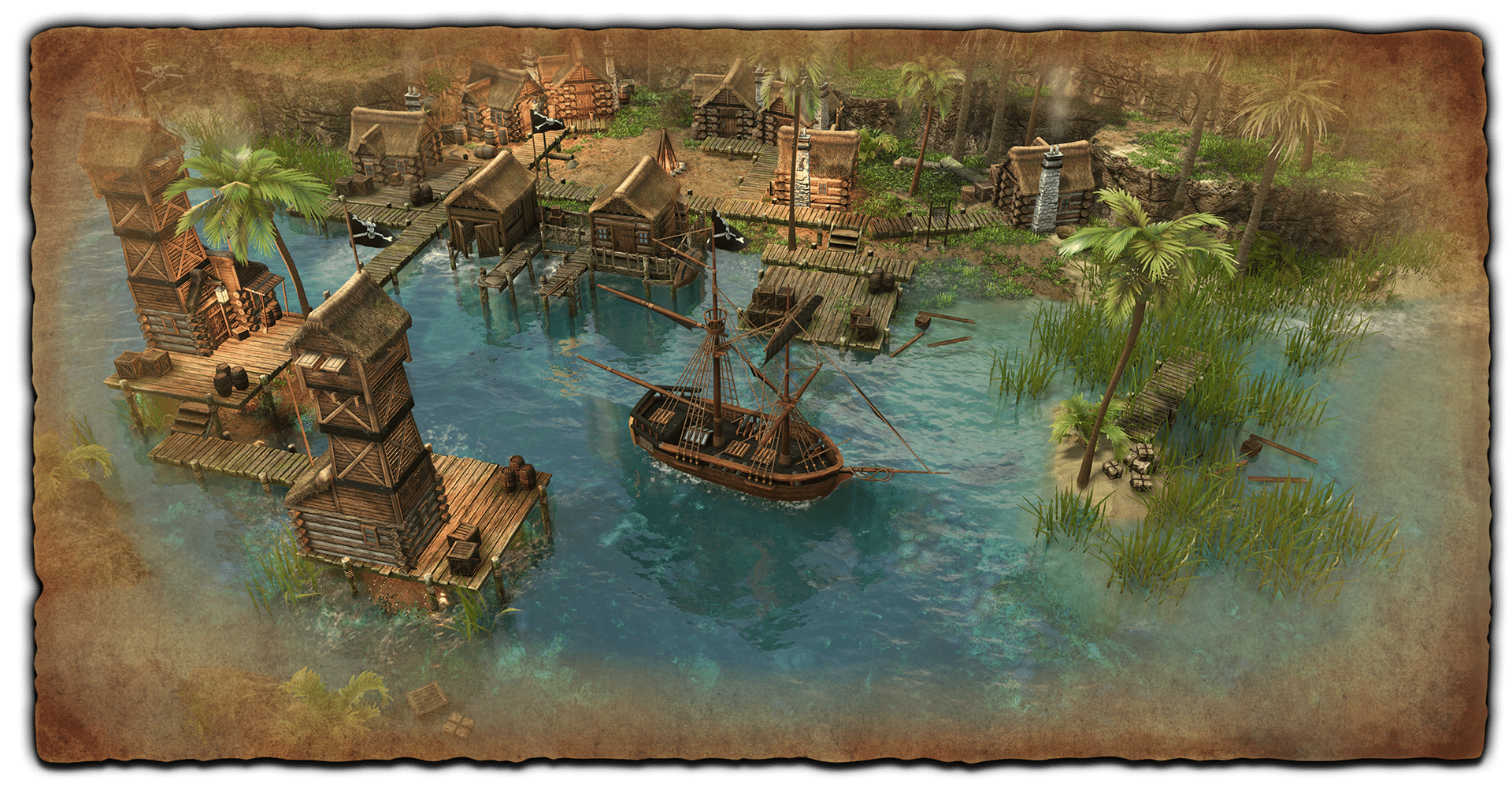
Choose from 12 Historical Battles!
All of the Historical Battles in Age of Empires III: Definitive Edition have been updated for co-operative play! Find the full list below:
- Requires only the Base Game:
- Algiers (1516)
- Christopher Da Gama’s Expedition (1542)
- Chuvash Cape (1582)
- Raid on the Caribbean (1586)
- Fort Duquesne (1754)
- Battle of New Orleans (1815)
- Requires The African Royals DLC:
- The Battle of the Three Kings (1578)
- Fall of the Hausa (1804)
- The Era of the Princes (1855)
- Requires the United States Civilization DLC:
- The Burning of the USS Philadelphia (1803)
- Requires the Mexico Civilization DLC:
- Grito de Dolores (1810)
- Requires both the United States Civilization & Mexico Civilization DLC:
- Battle of Queenston Heights (1812)
Where to Find Co-Op:
Co-Op is easily accessible from two different places within the UI.
From the Historical Battles screen.
- From the Main Menu, click on Historical Battles.
- Select your mission.
- Click on the Host Co-Op button.
- You can choose to make it public or password protected, and like any multiplayer game, invite your friends.
From the Multiplayer screen.
- From the Main Menu, click on Multiplayer.
- Choose Host a Casual Game.
- From the Host Game dialog pop-up, under Game Mode, you can choose Co-Op Battle from drop down list.
- After selecting Co-Op Battle, simply choose which battle you want to play from the Co-Op Scenario drop down list.
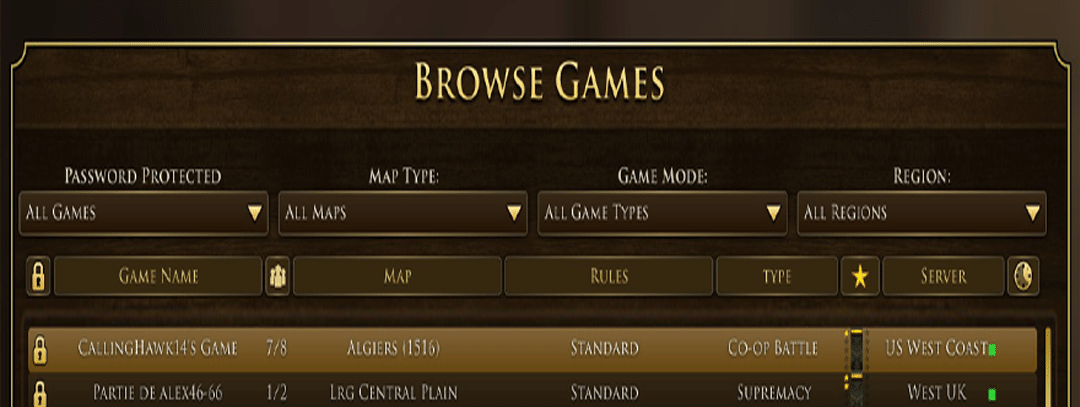
How and Where to Provide Feedback:
We’d love to hear from you! Visit our forum page located here:


