
Welcome to THE exciting update for Age of Empires II: Definitive Edition! We’ve decided the legendarily long patch notes weren’t long enough already, and have decided to include even more changes! You can view these addition changes below. And if you haven’t seen our mammoth patch notes preview already, can read that here:
This is our largest ever update for AoE II: DE, and while there are plenty of notable things to look forward to in the notes below, here’s some of the big highlights:
- Bug fixes based on your feedback!
- New Visuals for Castles, Elite Unique Units, Monks and Monasteries!
- Technology Tree UI updates!
- Balance changes!
- New Maps!
- New features and content to support:
- Random Map Scripting
- Scenario Editor
- Modding
Thanks again to our amazing community members, all of whom have helped to make Age of Empires what it is today!
—The Age of Empires Team
Remember that you’ll need to update your game in the Microsoft Store:
- Open the Microsoft Store.
- Click the [∙ ∙ ∙ ] symbol next to your profile picture.
- Select Downloads and updates.
- Press the Get updates button to automatically detect, download, and install the latest changes to your game!
- Open the game. The title screen should show you on Build 141935.
If you are unable to launch the game after downloading the update, make sure you add (or re-add) the Age of Empires II: Definitive Edition client or folder as an exception to your firewall and antivirus program.
That’s it; you’re ready to play!
Remember that you’ll need to update your game in Steam:
- Open Steam.
- Click on Library to see your games list.
- Click Downloads at the bottom of the Library window.
- [If the new build does not download automatically,] click the Download Now button to manually download the new update.
- Open the game. The title screen should show you on Build 141935.
That’s it; you’re ready to play!
Remember that you’ll need to update your game in the Xbox App for Windows.
- Open the Xbox app.
- Games that are installed show up on the left side of the app.
- Hover over the game or click it, and then select Update.
- [If the new build does not download automatically,] hover over the game, select More Options (…), choose Manage. Under the Files tab, choose the option to Check for Updates.
- Open the game. The title screen should show you on Build 141935.
That’s it; you’re ready to play!
Please note that custom mods may not be compatible with the latest game update. If you are experiencing issues launching or playing the game after downloading the new build, try disabling your installed mods before trying again.
Still having trouble? Visit our support site!
Game
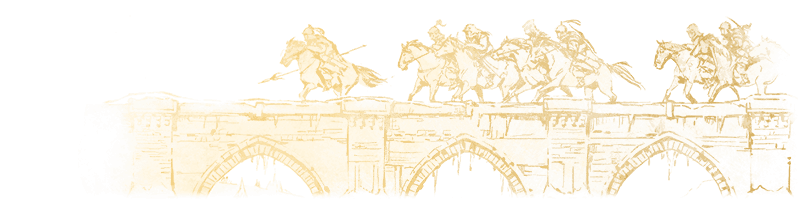
Stability & Performance
- Improved game performance when using the assisted farm placement feature.
- Note: this change does not affect multiplayer latency behavior.
UI
- Added a new Chicken player profile icon as a reward for playing 175 games.
- Changed the name of Mayans civilization to Maya.
- Changed the name of Incas civilization to Inca.
Xbox
- Fixed a crash happening when opening the minimap on some Xbox models.
- Fixed an issue that was freezing the game when dismissing the Chat & Diplomacy menu whilst viewing a Replay.
- Fixed Winged Hussar icon not showing in the Civilization Bonuses section of the Technology Tree for Lithuanians.
Gameplay
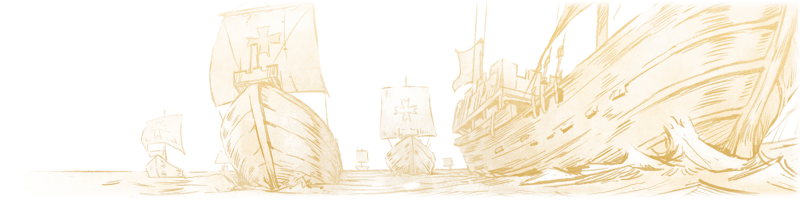
Fixes
- Fixed a rare issue where garrisoned Town Centers would not automatically attack enemy units in range.
- Fixed an issue where Elite Battle Elephants had incorrect cost and speed.
Campaign

Gengis Khan #3: ‘Into China’
- Due to technical issues, the following previously announced changes have been postponed until a later update:
- Changed the civilization of “Tanguts” to Khitans.
Balance Changes

General
- (Heavy) Scorpion
- Attack reduced from 12 → 11, Heavy 16 → 14.
- Bonus attack vs. Infantry increased from 0 → 1, Heavy 0 → 2.
- Bonus attack vs. Elephant Units increased from 6 → 7, Heavy 8 → 10.
AI
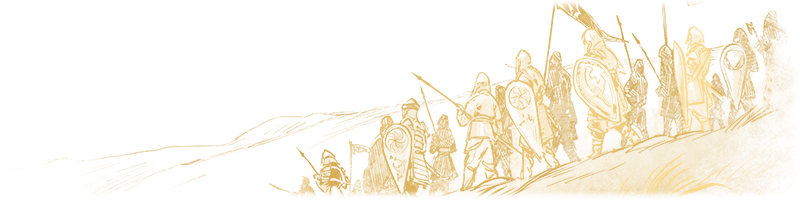
Pathfinding
- Improved Cavalry Archers groups pathfinding around buildings.
- Mitigated units groups breaking formation when pathing around small obstacles.
Localization

- Italian:
- Fixed some issues with villager building tooltips.
Modding

- It is now possible to create multi-sequence slideshows in custom campaigns. If multiple “SequenceItems” are declared in your campaign json, they will play one after another, and the Skip button will fast-forward to the next sequence, instead of starting the game.
- It is now possible for each slideshow sequence to be conditionally excluded or included for display. This is achieved through the “Condition” block in “SequenceItems” of your campaign json. The “Condition” block supports the following parameters:
- Type: condition type, the following are currently supported:
- “CampaignVariable” – checks against a Persistent Variable (created through the “Store Key Value” trigger effect) from any Campaign. When this is used, the Campaign parameter needs to be set to the target campaign name, and Key to the name of the variable to query for
- “PlayerSetting” – checks against any player setting key in Registry or Cloud, according to the Key parameter
- Key: key or variable name to check against
- Comparison (optional): logical expression to be used on the value of the variable. When this is omitted, the default is “>0“, which will return true when the variable is set (at 1 or above), and return false when it is unset or does not exist
- Campaign: used with the “CampaignVariable” condition type to specify target campaign name for the Persistent Variable (not used with other condition types)
- Type: condition type, the following are currently supported:
- Below is an example of a “Condition” block within a SlideShow sequence that checks whether a Persistent Variable called “MyVariable” is set to 400 or higher:

Ongoing…
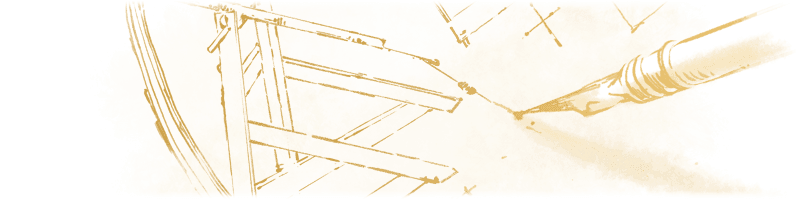
Investigation
As always, we are continuing to track issues reported by the community for future updates.
For other known issues, please visit this page to see what’s being tracked!
DISCLAIMER
Please note that this list is subject to change and should not be considered a comprehensive list of all the known issues we’re tracking. The above is to inform you of the team’s current priorities, which will change as other issues arise or take precedence.
For the latest updates and announcements, please visit our social channels.