
Today’s hotfix is aimed at addressing stability and performance issues, along with some pathing fixes.
Be sure to dig down into the post below to get all of the smaller details before hopping in-game and checking them out firsthand.
Thanks again to our amazing community members, all of whom have helped to make Age of Empires what it is today!
—The Age of Empires Team
Remember that you’ll need to update your game in the Microsoft Store:
- Open the Microsoft Store.
- Click the [∙ ∙ ∙ ] symbol next to your profile picture.
- Select Downloads and updates.
- Press the Get updates button to automatically detect, download, and install the latest changes to your game!
- Open the game. The title screen should show you on Build 85614.
If you are unable to launch the game after downloading the update, make sure you add (or re-add) the Age of Empires II: Definitive Edition client or folder as an exception to your firewall and antivirus program.
That’s it; you’re ready to play!
Remember that you’ll need to update your game in Steam:
- Open Steam.
- Click on Library to see your games list.
- Click Downloads at the bottom of the Library window.
- [If the new build does not download automatically,] click the Download Now button to manually download the new update.
- Open the game. The title screen should show you on Build 85614.
That’s it; you’re ready to play!
Remember that you’ll need to update your game in the Xbox App for Windows.
- Open the Xbox app.
- Games that are installed show up on the left side of the app.
- Hover over the game or click it, and then select Update.
- [If the new build does not download automatically,] hover over the game, select More Options (…), choose Manage. Under the Files tab, choose the option to Check for Updates.
- Open the game. The title screen should show you on Build 85614.
That’s it; you’re ready to play!
Please note that custom mods may not be compatible with the latest game update. If you are experiencing issues launching or playing the game after downloading the new build, try disabling your installed mods before trying again.
Still having trouble? Visit our support site!
Age of Empires II: Definitive Edition
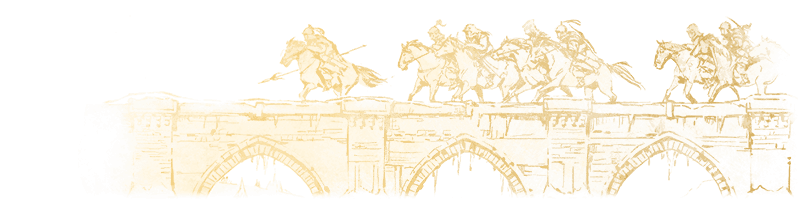
- Addressed issues with units sliding backwards while attacking.
- Fixed an issue where the Custom Scenario filter option did not show up in the Lobby & Spectator Browsers.
- Fixed an issue where the Grey AI player would instantly get defeated at the start of the second Hautevilles scenario.
- Fixed an issue where the Back to Work command did not reliably send villagers back to the last task assigned.
- Fixed an issue where villagers which were luring a boar were walking needlessly curved/zagged paths.
- Fixed an issue where grouped units could turn immobile temporarily.
- Fixed an issue where monks could sometimes walk forward after a successful conversion.
- Fixed an issue where ranged units would occasionally walk forward instead of shooting visible enemy units.
- Fixed an issue where Caravanserais unintentionally healed additional types of units, rather than just trade carts.
- Fixed an issue with monks sometimes not healing nearby units when idle.
- Fixed an issue that could cause a crash when opening AoE II: DE links for spectating.
- Fixed an issue that could cause a crash when setting hotkeys.
- Fixed an issue where only up to 4 units were released upon the death of the unit they were garrisoned in (ex: Siege Tower).
- Fixed an issue where the player dropdown menu and score did not update properly when spectating.
Return of Rome

- Fixed issues where the Escape key would not fully function in the Lobby Browser and Spectate Games tabs.
- Fixed an issue where the Persian tech tree would show that they could make chariots.
- Fixed an issue where the ‘Extreme’ difficulty AI player may get its soldiers stuck at an enemy wall.
- Rebalanced AI player difficulty to be noticeably easier to beat on lower difficulty levels.
- Fixed an issue where AI could fail to stop attacking when desired.
- Fixed an issue where AI player transport behavior would be incorrectly disabled.
- Fixed localized voice over issues with the Pyrrhus campaign.
- Fixed an issue where in-game sounds could become muffled.
- Fixed an issue where the population cap of the 4th Pyrrhus campaign mission, Savior of the Greeks, was higher than intended.
- Fixed an issue where most Watch Towers didn’t show fire particles when controlled by an enemy.
- D3 mode now allows Solid Farms to be toggled off.