
Hello Age of Empires II Community!
We recently released our newest expansion, Return of Rome! Since then, the team here has been heads-down monitoring your feedback and figuring out how we can best respond throughout May and June.
With that, here’s a new hotfix targeting primarily bugs affecting Return of Rome, along with some overall high priority fixes. Before you dig down into the notes, here are a few highlights:
- Fixed an issue where various UI mods would cause the game to get stuck loading into matches.
- Fixed issues where joining lobbies could cause a crash.
- Fixed an issue where Lobby Sorting would not properly function.
- Fixed an issue where Lobby Search would not properly function.
- Various data issues in both AoE II: DE and Return of Rome.
- Fixed an issue where Return of Rome game lobbies defaulted to Low in Resources settings.
Additionally, we have heard feedback about Ranked play in Return of Rome not being easily accessible and will be adding a few things to help alleviate this issue.
First, if by chance you missed last week’s announcement, we’re holding a community vote on which AoE campaigns YOU would like to see us bring to the Return of Rome expansion!
Thanks again to our amazing community members, all of whom have helped to make Age of Empires what it is today!
—The Age of Empires Team
Remember that you’ll need to update your game in the Microsoft Store:
- Open the Microsoft Store.
- Click the [∙ ∙ ∙ ] symbol next to your profile picture.
- Select Downloads and updates.
- Press the Get updates button to automatically detect, download, and install the latest changes to your game!
- Open the game. The title screen should show you on Build 85208.
If you are unable to launch the game after downloading the update, make sure you add (or re-add) the Age of Empires II: Definitive Edition client or folder as an exception to your firewall and antivirus program.
That’s it; you’re ready to play!
Remember that you’ll need to update your game in Steam:
- Open Steam.
- Click on Library to see your games list.
- Click Downloads at the bottom of the Library window.
- [If the new build does not download automatically,] click the Download Now button to manually download the new update.
- Open the game. The title screen should show you on Build 85208.
That’s it; you’re ready to play!
Remember that you’ll need to update your game in the Xbox App for Windows.
- Open the Xbox app.
- Games that are installed show up on the left side of the app.
- Hover over the game or click it, and then select Update.
- [If the new build does not download automatically,] hover over the game, select More Options (…), choose Manage. Under the Files tab, choose the option to Check for Updates.
- Open the game. The title screen should show you on Build 85208.
That’s it; you’re ready to play!
Please note that custom mods may not be compatible with the latest game update. If you are experiencing issues launching or playing the game after downloading the new build, try disabling your installed mods before trying again.
Still having trouble? Visit our support site!
General
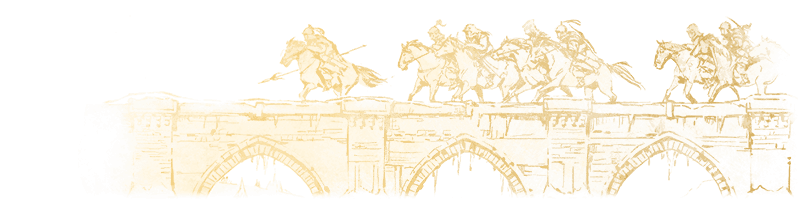
- Fixed issues where joining lobbies could cause a crash
- Fixed an issue where various UI mods would cause the game to get stuck loading into matches
- Fixed an issue that prevented dialogue during campaigns
- Fixed an issue where Lobby Sorting would not properly function
- Fixed an issue where Lobby Search would not properly function
- Fixed an issue where players could not select a player when spectating or watching recorded games
- Fixed an issue where pregame chats were not being displayed correctly and were only being sent to team members
- Fixed an issue where campaign audio would not switch languages
- Fixed an issue where Cannon Galleons incorrectly showed up as available for Goths
- Fixed various data issues in AoE II: DE
- Legionary receives +4 attack vs Condottieri (same bonus as vs infantry)
- Dromon loses unique unit armor class
- Villagers no longer repair ships and siege units faster than intended
- Winged Hussar technology is no longer counted as available by the research percent statistic in full tech tree games
Return of Rome

- Fixed an issue where the Return of Rome Custom Scenario File Browser would show Age of Empires II: DE scenarios
- Fixed an issue where the Return of Rome main menu buttons would not appear
- Removed Random Walk from Elephants to make Elephants easier to find
- Fixed issues with Ruin generation
- Fixed an issue that would cause asserts when creating a multiplayer lobby
- Added missing balance changes from the last AoE: DE patch. The missing changes were:
- Assyrian get Alchemy.
- Babylonian get Chain Mail Armors.
- Long sword upgrade cost to 240 F, 100 G.
- Elephant Archers +15 G cost (back to their original game cost of 180 F, 60 G).
- Ballista 15% faster attack speed (2.7 reload time in AoE: DE)
- Helepolis -300 F upgrade cost (now 1200 F, 1000 W), +5 attack (now 45).
- Legion HP reduced to 140 (from 160).
- Chariot units’ conversion resistance modifier reduced to 2 (from 8).
- Fixed an issue where the Return of Rome Main Menu would default back to the AoE II: DE colors
- Changed the Sargon campaign difficulty icon to One Sword
- Fixed an issue where the default dataset for campaign screens had a misleading name
- Fixed an issue where the Medusa cheat did not affect all villagers
- Fixed an issue where stats between AoE II: DE and Return of Rome were inconsistent
- Fixed an issue that prevented Return of Rome mods to have custom campaign slides, resulting in a black screen
- Fixed an issue where Return of Rome mods did not support custom sounds
- Fixed an issue where Return of Rome game lobbies defaulted to Low in Resources settings
- Fixed various data issues in Return of Rome
- Gate construction time reduced from 70s to 35s
- Broad Swordsman HP changed from 70 to 80
- Long Swordsman HP changed from 80 to 100
- Cataphract HP changed from 220 to 240
- Palmyran Villagers receive +1P armor as well from the civilization bonus
- Elephant movement speed changed from 0.83 to 0.85
- Stone Thrower, Catapult, Heavy Catapult projectile speed increased from 2.49 to 3.49
- Catapult Trireme, Juggernaut projectile speed increased from 2.573 to 3.49
- Helepolis projectile speed reduced from 7.2 to 4.067
- UI change only: Wheel tooltip now mentions the correct villager speed increase (60%)
Xbox
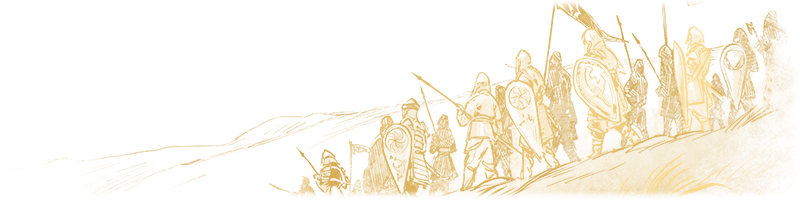
- Fixed an issue where graphic settings weren’t saved on Xbox One
- Fixed an issue where a crash would occur if players signed out while changing to Return of Rome on Xbox
- Fixed an issue where messages would move around the screen during the tutorial
- Fixed an issue where pressing LB would open a menu wheel that was not intractable
- Fixed an issue where LB and RB would not delete a unit, but instead, would open a menu wheel
- Fixed an issue where a crash could occur at the start of the game if quick commands were used before the game started
- Fixed an issue where the Juggernaut upgrade could be found twice at Docks
DISCLAIMER
Please note that this list is subject to change and should not be considered a comprehensive list of all the known issues we’re tracking. The above is to inform you of the team’s current priorities, which will change as other issues arise or take precedence.
For the latest updates and announcements, please visit our social channels.