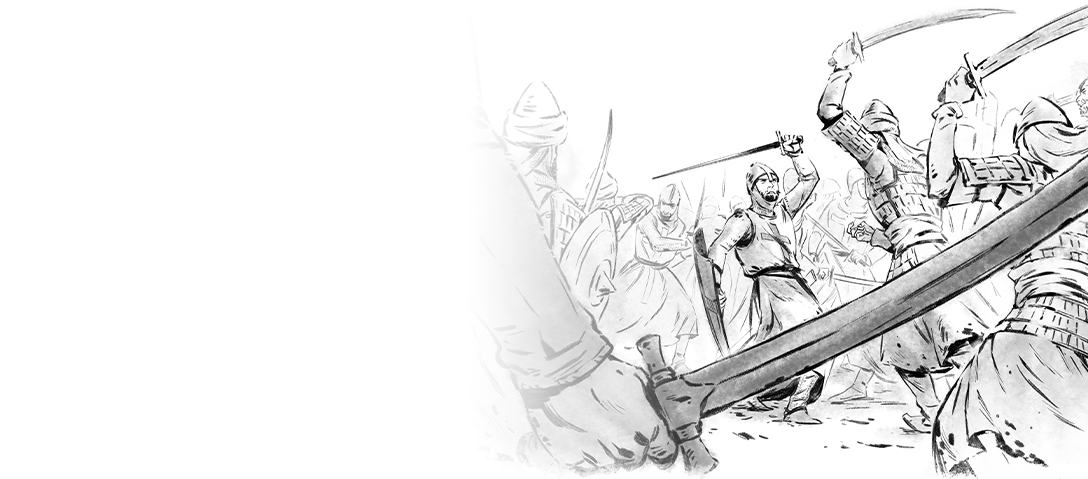Lesson 1: Controls
-
Controls
Age of Empires II: Definitive Edition is extremely easy to interact with. You can play the entire game with just your computer mouse! If you’re confident using a computer, commanding your empire comes quickly.
Even if you don’t have a huge amount of experience using your mouse, the simplistic design will help you quickly learn while enjoying the historic journeys and narratives.
-
Left Click
- On the mouse, left-click acts as the basic selection tool.
- Left-clicking a building selects that building, allowing you to access the building’s icons/sub-menu and train units or research technologies.
- Left-clicking a unit will select that unit. Once selected, you can issue commands for that unit to execute.
- To select multiple units, hold left-click and drag to create a selection box over the units. All units within the box will be selected.
- To select multiple units or buildings of the same type (e.g. all the Villagers), left-clicking twice quickly will select all the units or buildings of that same type visible on the screen.
-
Right Click
- While a unit or units are selected, right-clicking will issue commands such as move or attack.
- While you have a building selected, right-clicking will allow you to place a Gather Point.
-
Shift-Click
- Holding down Shift while left-clicking to train a unit trains five units rather than one.
- Holding down Shift while placing buildings allows you to place multiple buildings of the same type.
- Holding down Shift allows you to select multiple units at the same time through individual selection or multiple selection boxes.
Lesson 2: The User Interface
-
Stockpiled Resources
At the top left of the screen, the user interface updates important game information in real-time. As Villagers gather resources and deposit them at drop-off sites, the resource bar is constantly updating to reflect currently available resources
-
Critical Information
The User Interface will also automatically update other critical information such as Population, number of idle Villagers and current Age.
Let’s take a more in-depth look below!
Lesson 3: The Resource Bar

-
Resources
Currently available resources.
-
Population
Current population and available population space.
-
Idle Villagers
The current number of idle villagers, if any are present.
-
Current Age
The current Age your empire is in.
Lesson 4: The Menu Bar

-
Civilization Icon
Changes depending on the civilization you are playing and shows the civilizations’ Technology Tree when clicked
-
Objectives
Shows the current objectives to complete in a Scenario or Campaign
-
Chat
Used to set your chat preferences
-
Diplomacy
Allows you to change your current relationship with allies and opponents
-
Settings
Adjusts in game settings and options
-
Main Menu
Allows you to save or load your game, resign if you feel you have been defeated, or restart a Scenario, Campaign or Single Player match
Lesson 5: The Command Menu
-
The Command Menu
When selecting a unit or building, another command menu will update at the bottom left of the screen.
This panel gives different options depending on the selection of Villagers, Military Units or Buildings.
Let’s have a look at what options you have with Villagers, Military Units and Buildings!
-
Selecting a Villager
When selecting a Villagers, you can command them to Construct Buildings, Repair Buildings, Ships or Siege Weapons and Garrison; take cover inside an eligible building.
Villagers can Garrison inside Town Centers, Watch Towers, Castles and Bombard Towers.
-
Selecting a Military Unit
Advanced unit commands such as Patrol, Attack Move and Formations.
When you select multiple units, the UI will display the number of units selected, the selected unit’s icons and current Hit Point bar.
When you select an individual unit or building, you will see its statistics in the middle of the bottom UI as detailed below.
-
Selecting a Building
Depending on the selected building, you’ll be provided with the option to potential train new units, research technologies or set a gather point.
Lesson 6: Unit Statistics

-
Health
Maximum Hit Points/Current Hit Points
-
Attack Strength
Damage the unit deals
-
Armor
The units defence against certain attacks. Melee Armor/Ranged Armour
-
Range
The distance a unit can attack from. If not shown, the unit needs to be adjacent to the enemy
Lesson 7: The Mini-Map Explained

-
The Mini-map
In the bottom right corner of the screen is a scaled-down version of the current map – known as the Mini-map. This updates in real-time to watch developments across the entire map. Clicking somewhere on the Mini-map will instantly move the main view to that location.
There are four buttons surrounding the mini-map, let’s see what they do:
-
Signal Allies
Puts a flare on the mini-map of allies for 3 seconds, signalling the location, great for warning other players about enemy movements and locations
-
Mini-map Filter
Changes the level of detail the mini-map displays.
-
Hide Panels
Shows or hides the current game score (every player and/or AI’s score is shown and updated throughout the match)
-
Mini-map Mode
Shows a combination of options:
The normal mini-map
Only economic units, buildings and resources
Only Military Units and Buildings
Lesson 8: Resources
-
Gathering Resources
Every match in Age of Empires II: Definitive Edition centres around four key resources, Wood, Food, Gold and Stone.
-
Spending Resources
Collected resources enable you to construct buildings, train units and research technologies, all vital cornerstones of your empire!
Lets explore how these resources can be collected and used below!
Lesson 9: Gathering Resources Explained

-
Wood
Wood is gathered by Villagers from trees found across the map and dropped off at Lumber Camps or the Town Center. Different types of trees contain different amounts of wood. Wood is the main resource used for constructing buildings but also used to train units and research technologies.
-
Gold
Gold is collected by Villagers from goldmines which can be discovered across the map. It is dropped off at the Mining Camp or Town Centre and is used to train units and research technologies.
-
Stone
Stone is gathered by Villagers from Stone Mines – Also dropped off at the Mining Camp or Town Center. Stone is mainly used to construct defensive structures such as Walls, Town Centers and Castles.
-
Food
Food can be gathered in many ways and each map will generally provide natural food sources. Food can be dropped off at the Mill or the Town Center.
We have a more in-depth look at Food gathering below!
Lesson 10: Collecting Food

-
Herdable
Herdable units can be captured by bringing a controlled unit within range and once captured, can be selected and controlled. Some examples of a Herdable are Cows, Sheep, or Turkeys.
-
Aggressive Hunt
Aggressive Hunt can be hunted for large amounts of Food but will fight back against the unit hunting it. You can lure them into safer locations to be gathered from. Examples of Aggressive Hunt are Boars, Rhinos, and Elephants which contain a large amount of food and is gathered quickly.
-
Fruit & Berry Bushes
Fruit & Berry Bushes spawn in large groups and can be found near the starting Town Center on most maps. Berries are the safest option for gathering food, but it is also one of the slowest to gather because each Fruit Bush offers a small amount of food.
-
Wild Hunt
Wild Hunt move around the map and will run away when units get too close. Wild Hunt contain a small to moderate amount of food and like Aggressive Hunt is gathered quickly. Examples of these are Deer, Ostrich and Zebra.
-
Shore Fish
Shore Fish are the quickest way to gather food with Villagers, however the slowest for Fishing Ships. Shore Fish contain a moderate amount of Food which will gather fast for Villagers, but slow for Fishing Ships.
-
Deep Sea Fish
Deep Sea Fish is the quickest way to gather food with Fishing Ships and contain a medium to large amount of Food.
-
Farms
Farms can be constructed by Villagers once a Mill has been built. Farms are the main source of Food once the natural Food has been exhausted later in a match.
Lesson 11: Population & Time
-
Population
Two keys elements that haven’t been explored thus far are population and time.
Population refers to how many units the empire currently has. Population Space is how many units the empire can support at a single time. Each unit you train will consume a single population space. For example Villager and a War Elephant both only consume a single population each.
If there is no available Population Space, training new units will not be possible and only begin training after more Population Space becomes available. For an empire to create more Population Space, you must construct Houses, Town Centers or Castles. In a standard match, each empire can have a maximum of 200 Population Space.
-
Real Time Management
Time is the other key resource available to in Age of Empires II: Definitive Edition.
Planning and building efficiently is the key to a successful empire. An empire expanding faster and more efficiently than its rivals has a huge advantage.
As an example, building multiple Town Centers in the Castle Age will help you quickly increase your Villager count, increasing your ability to expanding your economy and generate more resources!